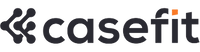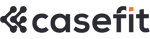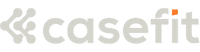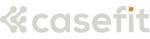Key Guide | How To Clean iPhone Charging Port | CaseFit
Regular iPhone usage needs cleaning. Dirt, lint, and filth penetrate smartphone ports regardless. We don't want our phones to stop charging or connecting to headphones because they require cleaning. Here is the CaseFit simple methods to clean your iPhone's charging port.
Unplug your iPhone
Access the iPhone's charging port by unplugging it. Gently removing devices from charging wires protects iPhone ports.
Remove the iPhone case
Remove your iPhone's Case. Phone charging ports may be accessed by removing phone covers. It will simplify port cleaning and reveal its contents. Smartphones and cases may be cleaned and disinfected.
Check your iPhone's charging port
Unlike Phone cases, charging ports are frequently uncovered. If you observe dust, clean your phone's ports regularly. Rubber casings with flaps protect ports.
Turn off your iPhone
Turn off your smartphone after spotting dirt and lint. Clean and sanitize iPhones off. Keep your iPhone off until you finish for safety.
Clean iPhone with compressed air
Cleaning your iPhone port with compressed air is safer. Hold the can upright and blow the air. Phone charging port particles should fall out. Clean your AirPods and case using this method.
Turn on your iPhone
Start your iPhone after using compressed air. Turn it on after charging. If charging successfully, put your phone cover back on. Repeat washing if the phone won't charge. If this fails, go to step seven.
Clean The Port With Safe Tool
Toothpicks and cotton swabs may clean your iPhone's charging port. Gently remove the phone port lint with a toothpick. Forcefully inserting a toothpick might damage port pins and connections.
Drying iPhone ports
Dampness, such as trash, might prevent your phone from charging. Unplug and switch off a wet phone. Water-absorb cotton balls or clean rags.
Face the charging port down. Port airflow and water drainage are fast. Dry the iPhone for an hour or two.
Cleaning iPhone charging port corrosion
Smartphone charging ports might malfunction due to corrosion. It can happen to newer phones too. Wet iPhone ports may corrode. Cotton swabs may remove it. If not, Apple iPhone port repairs cost over $100.
Never spray liquid cleaners into iPhones, cases, or charging ports. A lint-free cloth wet with mild soap and water cleans the phone or case's exterior. Use disinfectant wipes carefully, avoiding the port.
Concusion
Avoid phone port damage to save money. Regularly examine and clean your smartphone and protect it with a Case-Fit iPhone 14 case, iPhone 14 plus case, or other variants. Clean your phone and case's charging ports. Compressed air cleaning is safest. Use it at work and at home.