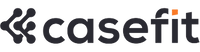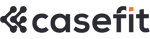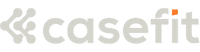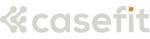HOW TO IDENTIFY A FAST CHARGER
Need a quick charging cable? Fast charging cables are obvious, but which one? Own one? Lucky you if you can never locate your fast charger. This tutorial helps you pick a quick charger so you can go back to work or play. Some Case-Fit Hoco Quick charge adapters are available.
What's fast charging?
First, we must define rapid charging. When used with a fast charger cable or attachment, almost any contemporary gadget, from smartphones to laptops, can charge quickly. From Quick Charge technology to the Qi standard for wireless charging, fast chargers may output 10 to 65 watts (technically, anything above 2.5 watts is fast charging), charging phones and laptops in 30 to 60 minutes. When we put a phone or gadget on a wireless charger, that happens behind the hood.
Fast charger identification
Knowing what a fast charger is and what it can accomplish, how do you find one? How can you tell a fast charging cable from a regular USB cord to charge your phone quickly? Some clues!
Thicker Cable
Due to extra wires, fast charging cables are bulkier. Identify a fast charger using the other ways provided.
Specs
Fast charging cables and accessories usually say such on the box. Most cable manufacturers mark fast chargers and describe their capabilities. Find a simple "rapid charging" description. Specs include "Quick Charge 2.0" or "QC3.0." Each fast-charging technology is somewhat different, so make sure your smartphone or device is compatible.
Plug-In
Use a quick charger to recognize it immediately. Fast chargers display a lightning bolt in the charging icon of your smartphone. Check the battery settings for "Fast charging" if necessary. Fast-charging devices only. Rapid wireless charging is slower than fast cable charging.
Voltage and Current Output
A quick charging cable outputs 5V, 9V, 12V, or 2000mA. Slow chargers are below 1000mAh. Find 5V-2A or 5V-2000mA. Choose a fast-charging cable with 2A voltage or more, but make sure it can fast charge your smartphone.
 Skip to content
Skip to content