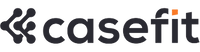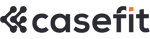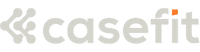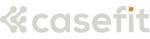How To Easily Remove a Screen Protector In Four Steps
Screen protectors are an essential, must-have phone accessory while being just a portion of the answer for safeguarding a phone. Regardless of how robust a smartphone's display promises to be, it needs a screen protector to protect it from scratches and breaking. Today, many phone screen protectors are constructed from tempered glass, a significant improvement over the plastic screen protectors of the past. Even though they are far more robust, your phone may need a more durable screen protector or a simple update if the one you have is damaged. So, regardless of why you want to remove a screen protector, replace it with a more durable one, or sell your phone, here's how to proceed.
How To Uninstall a Screen Protector
Here are the necessary equipment and procedures for removing a screen protector. Once you've learned how to remove a screen protector, you'll discover that doing so is pretty simple.
Equipment for the Job
Before beginning, acquire the necessary equipment:
- Sticky tape
- A credit card (ideally an older one)
- A hairdryer
- Duct tape
These things will assist you in removing a screen protector without hurting the underlying screen.
Remove The Display Guard
Now that you have the necessary equipment prepare a clean workstation for removing the screen protector. Here are the detailed instructions.
First Step is to Relax the Adhesive
To completely remove the adhesive from the screen protector, heat it with a hair dryer set to the lowest heat setting. Be cautious about rotating the hair dryer back and forth to prevent producing hot spots that might cause screen damage by concentrating on a single region. In any case, you must approach near enough to soften the adhesive below. Give the glue 15 solid seconds to loosen and soften.
The Next Step Is to Pry the Corners of The Screen Protector.
Now, slide the credit card beneath each corner of the screen protector using the credit card. For this stage, an outdated credit card or anything you don't mind putting glue on is ideal. Of course, an expired gift card also works excellently. You may even use a guitar pick or a toothpick in a pinch.
Use The Corner Openings to Remove Them in The Third Step. Fully
Carefully slide the chosen card or tool beneath each corner, not harming the phone's screen. Then, at each detached corner, slide the card from side to side along the display length to remove the remaining screen protector.
Where does the duct tape device come into play? If you cannot remove the screen protector, duct tape may be the solution. First, rip off a piece of duct tape and wrap the adhesive side over your index finger. Now, lightly touch your index finger on each corner to reveal the credit card underneath.
Fourth Step is to Clean Your Phone's Display Screen
After you've taken off the old screen protector and thrown it away, give your phone a good cleaning. There is a significant probability that your phone's screen still contains some dirt or crud. Therefore, it must be cleaned whether you are selling the phone or replacing the screen protector. Use lukewarm water and a microfiber cloth to remove the stain.
A Word of Warning: Use extreme care while removing a broken or shattered glass screen protector to avoid being cut. As you remove the tape, adhere it to the gaps to secure it. You might also use rubber gloves for further protection.
Getting A New Screen Protector
If you removed the previous screen protector in favor of a more durable replacement, there are a few considerations to consider while purchasing and applying the new one.
Choose screen protectors made of tempered glass or a double-tempered screen protector four times stronger, absorbing and distributing the impact force of a fall.
Ensure that the screen protector delivers good clarity and does not fog the display. Look for a coating that prevents fingerprints and provides optimum scratch prevention. CaseFit iPhone Screen Protector with improved touch sensitivity perfectly illustrate what we're discussing.
Always choose a screen protector for your phone's specific brand and model to guarantee a flawless fit.
Remember to secure your camera lens with CaseFit Camera lens protector made with a metal frame and HD tempered glass to prevent scratches and damage to your back camera lens.